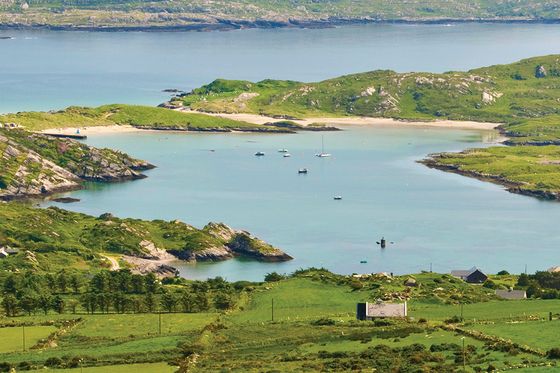Stay up to date with your travelers in the mobile app
We're excited to introduce a whole new section in the Go Ahead mobile app that allows you to have all your group member information in the palm of your hand.
We're excited to introduce a whole new section in the Go Ahead mobile app that displays all your group member information in the palm of your hand. Organizing a tour as Group Coordinator means staying on top of a lot of details. We get it—and we want to make it easy to find what you are looking for.
Watch: Video walkthrough
Here you can watch a short video explaining what you'll see in the Booked travelers section of the app. The same information is also outlined in the rest of this article if you'd prefer to read.
Viewing the video on a desktop computer and want to see it larger? Click play, then select the square icon ("enter full screen") in the bottom right corner of the video.
How to see your traveler's information
First, make sure to download the Go Ahead app on your mobile device. You have a whole section in each tour dedicated to managing your group, labeled Your group members. Here, you'll be able to see information on Booked, Interested, and Canceled travelers. Today, we'll just look at what information about Booked travelers you can find.

What you'll see
There is a lot of information in the app, so we organized it in a way that should help you find what you need quickly and easily. When looking at your Booked travelers, you'll see a row of all the details available to view. You can scroll to the right and left to access different content in this row.

For each group member booked on your tour, you'll be able to see the following information:
- Tour status shows who is booked on the main tour and the extension
- Terms shows who has, or has not, accepted the Terms & Conditions for the tour (as well as the Safe Traveler Agreement, closer to departure)
- Balances shows all remaining balances, along with who is on AutoPay
- Traveler details shows who still needs to submit their Travel Documents (TSA & Government ID/Passport) or their Personal information (Emergency contacts, dietary requirements, etc..)
- Flights shows each traveler's departure airport and the dates of their outbound and return flights
- Excursions shows an overview of each excursion and how many are booked on each one—tap on an excursion to see the list of travelers booked
- Travel protection shows if travelers have purchased travel protection with Go Ahead
- Rooming shows the room type each traveler is in, along with their roommate
- Contact info shows any contact details that a traveler has provided
At any time, you can click on a traveler's name to see their full booking profile, including the date they booked and shortcuts to contact them.

Info on the go or at home
Should you want to check out this same information while sitting at your computer, it's also available in your online account. Log in to My Account, choose your upcoming tour, and click My group members in the side navigation menu. You can use the dropdown above the list of travelers to switch sections. Just like in the app, you can also click on any traveler's name to see their full booking profile.
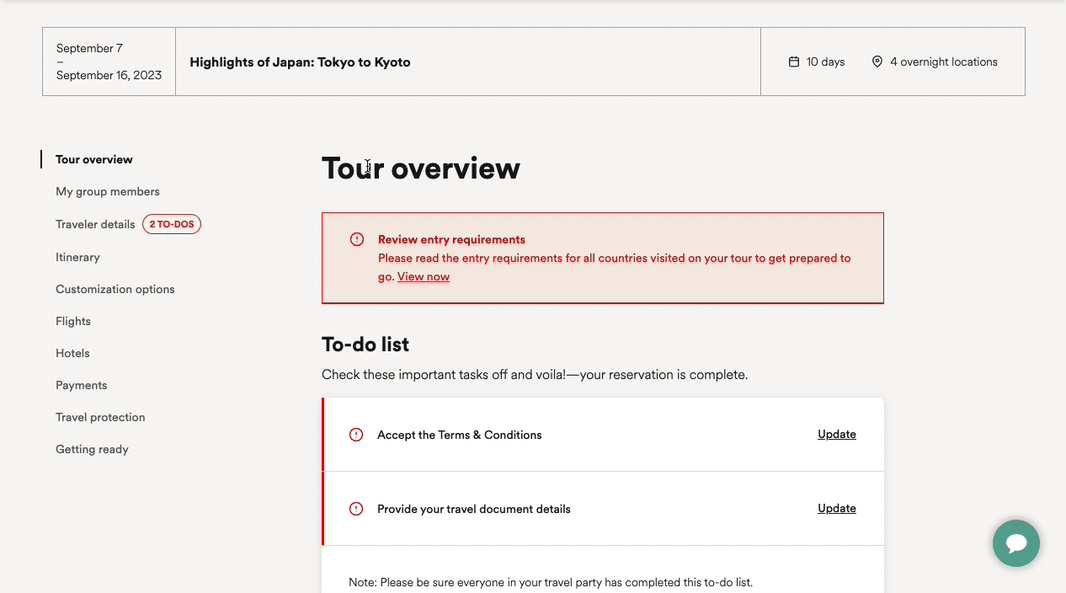
We're always working to create the best Group Coordinator experience. Download the Go Ahead app and see how easy it is to keep up to date with your travelers.







)