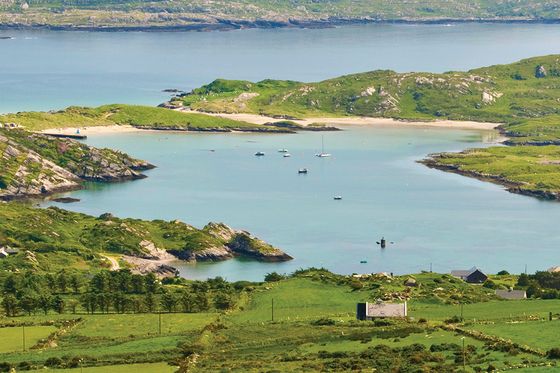How to connect with travelers on our mobile app
The latest updates to the Go Ahead mobile app make connecting with travelers even easier. Here's how you can use the tour feed and shared photo album before, during, and after your next trip!
We're always dreaming up ways to give our (amazing) travel community an even better experience, before, during, and after tour. That's why we're excited about the latest updates to our mobile app. Now, you're able to connect with travelers in your tour group through a social feed and shared photo album!

Inspired by our community
Why a social sharing tool in the app? Well, we're always listening to feedback from our travelers to improve your experience. (Thank you, keep it coming!) One of the most requested features that’s come up is a space for your tour group to connect.
You enjoy the camaraderie your group builds while traveling together and want to extend it even after you return home. Plus, you want a simple way to share your best snapshots and memories. The tour share your best feed and photo album are now available for you to do just that, right in the app.
How to use the tour feed
First, make sure to download the Go Ahead mobile app. That's where you'll be able to connect with your group digitally, plus manage all your tour details.
Build your profile
Having a profile will help you make the most of the app. It gives other travelers and your Tour Director the chance to start getting to know you even before you meet in person. Take a minute to add a photo and write a short bio in the My profile section of the app.
See travelers & start posting
Once you're booked on a trip, it'll be displayed in your upcoming tours on the app. Tap into your tour and select Travelers & tour feed from the menu items. See who else is going on your trip, check out the Community guidelines, and join the conversation. Post, reply, and share what’s on your mind, just like you do on your favorite social media platform. You'll get notifications when others comment on or like your posts.

Share photos
It’s now possible to have all the photos from tour in one convenient location for the whole group! Select Tour photo album in your tour menu items to check out all the snapshots shared by your fellow travelers. Any photos posted in the tour feed will be automatically added here, too. Pro tip: Gather for a group shot together during a sightseeing tour, and share it here right after so everyone has easy, instant access to it.
Conversation starters
One topic we're sure you'll have no trouble talking about with your group is a love of travel. Here are a few more ideas to kick off the conversation:
Before tour
- Introduce yourself and why you chose this trip
- Share what you're most excited about for tour
- Swap packing tips
On tour
- Share photos from guided sightseeing and excursions
- Post about your favorite moments from the day
- Exchange free time recommendations
After tour
- Keep in touch with your fellow travelers
- Use the shared photo album to let others know about your trip
- Recreate the best meal you had on tour (and share a snapshot!)
Making connections, sharing memories—that’s what travel is all about. Download the Go Ahead app and try out these social sharing features with your group on your next tour!







)