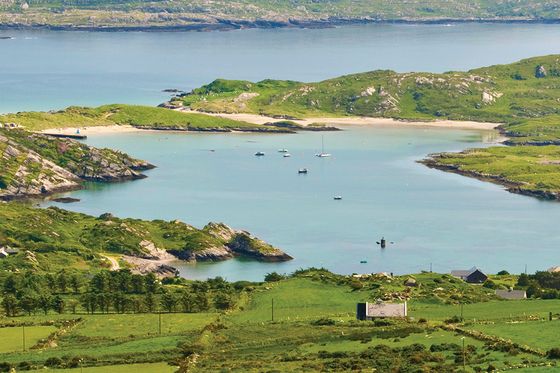4 Easy steps to upload your travel videos
Once you’ve finished editing your travel video, uploading it doesn’t have to be a pain. Here are a few quick steps to get your video uploaded and exported properly.
Videos from your tours are a great way to showcase (and maybe slightly show off) your experience to friends and family. Once you’ve finished any editing, uploading your video doesn’t have to be a pain. Here are a few quick steps to get your video uploaded and exported properly to the correct site.
1. Make sure your video is finalized
It is important to give your video a final run-through to make sure everything is to your liking before you decide to export it. Take a close look for any gaps in between cuts or small mistakes. Lastly, make sure there is no other footage on your project sequence after the video is finished, otherwise that will end up in your final video.
2. Export to the proper format
When you select an export method in either Windows Story Remix or iMovie for Apple , you will be asked which type of format you would like to have your video rendered in. You want to make sure it is saved in a format that is YouTube friendly, generally a QuickTime file that ends in .mov. The two important numbers to remember are H.264 for the compression rate and 1280 x 720 HD for the size. You can then name your video and save it as a QuickTime file.
3. Create a YouTube account
YouTube has very clear steps on their website about how to set up a personal account, which lets you upload all of your videos and share them with friends. You can drag and drop your exported files right onto the page and YouTube will take care of the rest.
4. Come up with a catchy title
Set your video apart by coming up with a great title that captures your tour experience.
Have any tips for making an amazing video of your tours? Share them on Facebook.